How to stake JUNO (Juno Network)
Everything you need to know to stake to the Juno Network (JUNO)
Overview
CATEGORY
DETAILS
Recommended Wallet
Block Explorers
Staking Rewards
Unstaking Period
21 Days
About Juno Network
The Juno Network is a decentralized, permissionless smart contract platform built on the Cosmos SDK, designed to enable the creation and deployment of interoperable smart contracts within the Cosmos ecosystem.
It emerged as a community-driven initiative in response to the need for a neutral, decentralized platform for smart contract execution that isn't tied to any particular centralized entity or private interest. Juno is particularly focused on fostering innovation by providing a platform for developers to build and scale decentralized applications (dApps) with ease.
The network also features robust governance, with token holders having the power to vote on proposals, including protocol upgrades and other key decisions. Juno aims to be a key player in the evolving Cosmos ecosystem by providing a flexible, scalable, and developer-friendly environment for smart contract innovation.
Please note that the unstaking period for JUNO is 21 days.
This means that you can only unstake and withdraw coins to your wallet after this time has passed.
How to Stake
While Chorus One no longer operates a JUNO validator, we still offer a general purpose staking guide for the network.
1. Install the Keplr Wallet Extension
In case you don't have the Keplr extension installed in your browser visit https://www.keplr.app/ and click on 'Install Keplr'.

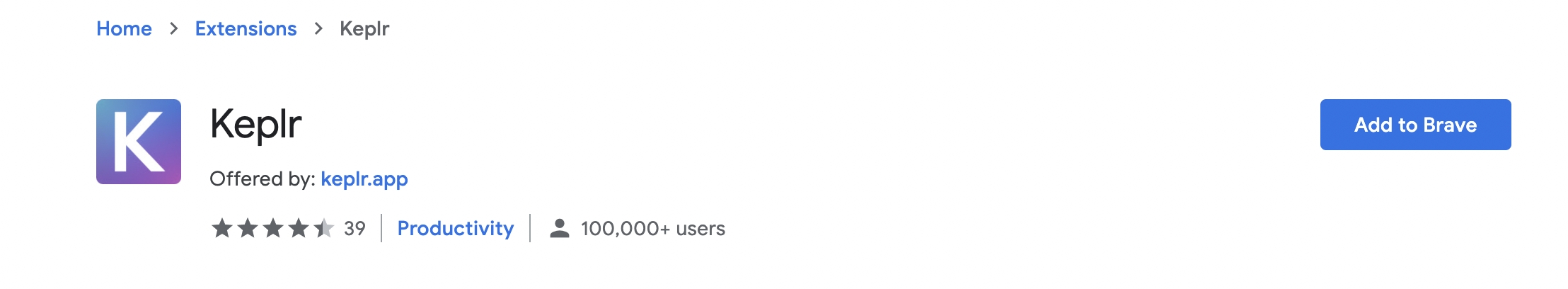
Click on Install Keplr for Chrome if you are using a Chrome browser or Brave if you are using the Brave browser and follow the installation instructions.
2. Create/Import an Account
Click on the extension in the Chrome/Brave toolbar and the following page will open up.


If you choose to create a new wallet you will be shown 12 words as your mnemonic seed.
You can select the 24 words option for a more secure mnemonic.
Please be sure to back up your mnemonic seed securely.
It is recommended to store it physically, not in a digital format or as a screenshot.
Never share this seed phrase with anyone, as they will have access to your funds.
A lost mnemonic seed phrase cannot be recovered.
Anyone with your mnemonic seed phrase can take control of your assets.
Next, enter an account name and a passphrase to lock and unlock your wallet. You will be asked for the mnemonic again.
Enter the 12 or 24 words in order and case sensitive (all lower case).
This is to make sure you remember the mnemonic and confirm that you wrote it down.

After verifying your 12 or 24 word phrase, you will be prompted to select any other Cosmos Hub networks you'd like to add to your wallet.
In this case, we will be adding Juno Network (JUNO), so please be sure to select that from the list or use the search bar to find it.

Once you selected the relevant networks you want to use, click 'Save' and you'll be all set to go.

3. Log in to your account
Regardless of whether you already have an account or if you just created it, you may now click on the Keplr extension to view your address or visit https://wallet.keplr.app/?tab=overview to see your full Keplr dashboard.

4. Stake your JUNO
If you don't already have JUNO in your wallet, you can fund it with some tokens. You may use an exchange to transfer the JUNO tokens to your address or get it from someone who already holds them.
If you want to stake from the browser extension wallet, you can either navigate to the Keplr dashboard (shown below) or scroll down on the wallet screen and select JUNO.
From there, you will be prompted to stake.


Once you are on the Keplr dashboard, to stake click on the 'Stake' tab in the left hand side of the dashboard.
Once there, you will see three steps highlighted in the pink box in the screenshot below.
Select Chain
Select Validator
Stake
Scroll or through the list or search for the chain you want (in this case JUNO).
Then, you can either search or scroll through the list to find a validator you wish to stake with.

Once you've chosen a validator, select how much JUNO you wish to stake, then click the 'Stake' button at the bottom of the screen.
Clicking on Stake will take you to Keplr wallet for approval. Approve the transaction and you will be able to see your stake.
5. Claiming Rewards
After some time you will see rewards accumulating in your wallet.
This can be easiest to view from the Keplr dashboard.

You can simply go to the Keplr extension to claim them by selecting 'Claim' and approving the transaction.
You will see all rewards available from any networks you are staking to.
You can choose to claim all of them, or select which networks you specifically want to claim rewards for.
Last updated
Was this helpful?