How to stake BLD (Agoric Network)
Everything you need to know to stake your BLD with Chorus One.
Overview
CATEGORY
DETAILS
Chorus One Validator
Block Explorer
Staking Rewards
Unstaking Period
21 Days
About Agoric
Agoric (BLD) is a smart contract platform focused on bringing secure, scalable, and composable decentralized finance (DeFi) to the blockchain ecosystem. Built on the Cosmos SDK, Agoric employs a unique approach by leveraging JavaScript, one of the world’s most widely used programming languages, to enable faster and more accessible smart contract development.
Agoric emphasizes security through its Hardened JavaScript framework and object-capability (ocap) model, reducing vulnerabilities in smart contract code. Agoric’s economy is underpinned by two tokens: BLD, which secures the network through staking and governance, and IST, a stablecoin designed for use within its ecosystem.
The BLD token serves as the backbone of the Agoric network, ensuring its security and enabling decentralized governance. Validators and delegators earn staking rewards in BLD while contributing to the network’s overall resilience. Beyond securing the platform, Agoric aims to create a thriving DeFi ecosystem with IST at its core, enabling users to transact, borrow, and earn with reduced friction.
How to Stake BLD
1. Install the Keplr Wallet Extension
For the focus of this guide, we recommend using the Keplr wallet. While Leap is usable, this guide will be walking through a demonstration with Keplr.
However, if you would like to use Leap wallet and stake directly to the Chorus One validator via Mintscan, you can reference the quick guide below to start your Leap wallet.
If you already have a wallet installed, feel free to skip ahead to How to Stake.

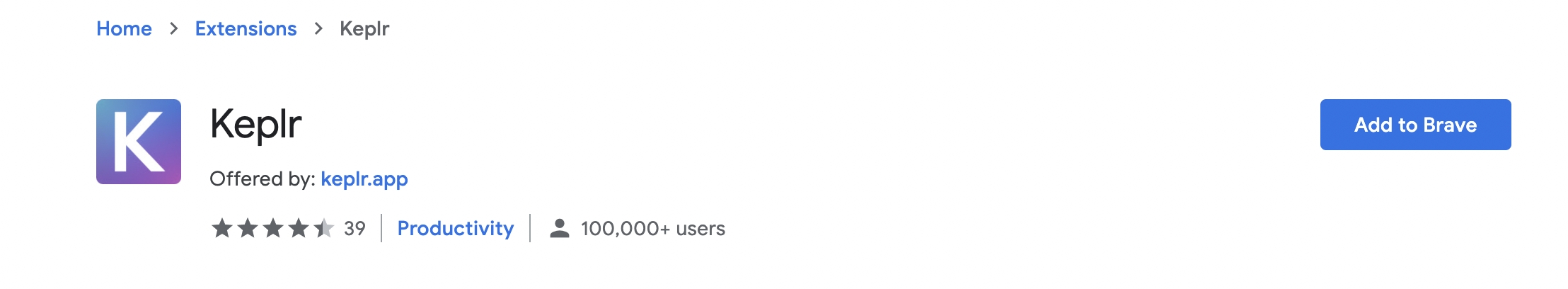
Click on Install Keplr for Chrome if you are using a Chrome browser or Brave if you are using the Brave browser and follow the installation instructions.
2. Create/Import an Account
Click on the extension in the Chrome/Brave toolbar and the following page will open up.
It is recommended to pin it to your browser toolbar by clicking on the jigsaw piece 🧩 icon and then the pin 📌 icon.

Select to either create a new wallet, import an existing wallet, or connect with a hardware wallet.

If you choose to create a new wallet you will be shown 12 words as your mnemonic seed.
Optional: You can select the 24 words option for a more secure mnemonic.
Please be sure to back up your mnemonic seed securely.
It is recommended to store it physically; never in a digital format or as a screenshot.
Never share this seed phrase with anyone, as they will have access to your funds.
A lost mnemonic seed phrase cannot be recovered.
Anyone with your mnemonic seed phrase can take control of your assets.
Next, enter an account name and a passphrase to lock and unlock your wallet. You will be asked for the mnemonic again.
Enter the 12 or 24 words in order and case sensitive (all lower case).
This is to make sure you remember the mnemonic and confirm that you wrote it down correctly.

After verifying your 12 or 24 word phrase, you will be prompted to select any other Cosmos Hub networks you'd like to add to your wallet.
In this case, we will be adding Agoric (BLD), so please be sure to select that from the list or use the search bar to find it.

Once you selected the relevant networks you want to use, click 'Save' and you'll be all set to go.

3. Log in to your Keplr wallet
Regardless of whether you already have an wallet or if you just created it, you can now click on the Keplr extension to view your address or visit https://wallet.keplr.app/?tab=overview to see your full Keplr dashboard.

Or you can go to https://wallet.keplr.app/?tab=staking to view all assets you hold that can be staked and overview your staking positions.

4. Stake your BLD
If you don't already have some BLD in your wallet, you can fund it with some tokens. You may use an exchange to transfer the tokens to your address or get them from a trusted third party that already holds some.
If you want to stake from the browser extension wallet, you can either navigate to the Keplr dashboard (shown below) or scroll down on the wallet screen and select BLD.
Next, you will be prompted to stake.


If you click on BLD directly from your wallet extension, you will see the option to stake. Click on that to be taken to the staking page of your dashboard.

Alternatively, you can access your entire Keplr staking dashboard here.

Alternatively, if you are already on the Keplr dashboard, to stake click on the 'Stake' tab on the left hand side of the dashboard.

Once there, you will see three steps highlighted in the pink box in the screenshot below.
Select Chain
Select Validator
Stake
Scroll or through the list or search for the chain you want, in this case BLD.
Then, repeat the same steps to find the Chorus One validator.

Once you've chosen the Chorus One validator, select how many tokens you wish to stake, then click the 'Stake' button at the bottom of the screen.
Clicking on Stake will take you to Keplr wallet for approval. Approve the transaction and you will be able to see your stake.
Note: If you are using a Ledger hardware wallet, you will need to have the wallet connected, unlocked, and approve the transaction there.

5. Claiming Rewards
After some time you will see rewards accumulating in your wallet.
This can be easiest to view from the Keplr dashboard.

You can simply go to the Keplr dashboard to claim them by selecting 'Claim' and approving the transaction.
You will see all rewards available from all networks you are staking with.
You can choose to claim all pending rewards or select which networks you specifically want to claim rewards for.
6. Unstaking your BLD
If you wish to unstake your tokens, you can do so from the same interface in Keplr that you used to stake.
Either go to the Keplr dashboard or manage your asset directly from the browser extension window.


Simply click on the validator you wish to unstake from and you will be prompted with the following screen.

Please note that BLD undergoes a 21 day unbonding period when unstaking.

To proceed, click on 'Unstake' and follow the prompts to select the amount of BLD tokens you wish to unstake. Then confirm and sign the transaction in your wallet.
And that's it! Your BLD tokens will begin unbonding which you can track from your Keplr dashboard under the Staking tab.
You can view and manage all ongoing unstaking transactions (undelegations) from your Keplr dashboard and cancel them if you change your mind.

After the unbonding period is complete you will be able to transact with your unstaked BLD tokens again!
A Note to Institutional Investors:
If you are an institutional investor looking to stake Agoric (BLD) with Chorus One, please reach out to us via our staking request form.
Last updated
Was this helpful?



