How to stake ARCH (Archway)
How to stake Archway (ARCH) to Chorus One
About Archway
Archway Network is a novel blockchain platform that has garnered attention from developers and enthusiasts. Powered by Cosmos SDK, Tendermint, and CosmWasm, Archway boasts a robust architecture emphasizing speed, scalability, and security.
Its standout feature is seamless interoperability through the Inter-Blockchain Communication (IBC) protocol, enabling smooth data and value exchange between different blockchains. With its innovative features and developer-centric focus, Archway Network emerges as a prominent player in the blockchain landscape.
Overview
CATEGORY
DETAILS
Chorus One Validator Address
Block Explorer
Staking Rewards
Unstaking Period
21 days
How to Stake ARCH
1. Install a Compatible Wallet
To start staking ARCH, log in to a Cosmos network compatible wallet on the browser of your choice.
For this guide we have chosen Leap wallet on the Brave browser, however, this will work fine with Chrome too.
Next, ensure that you have the Leap wallet extension downloaded and enabled in your browser.
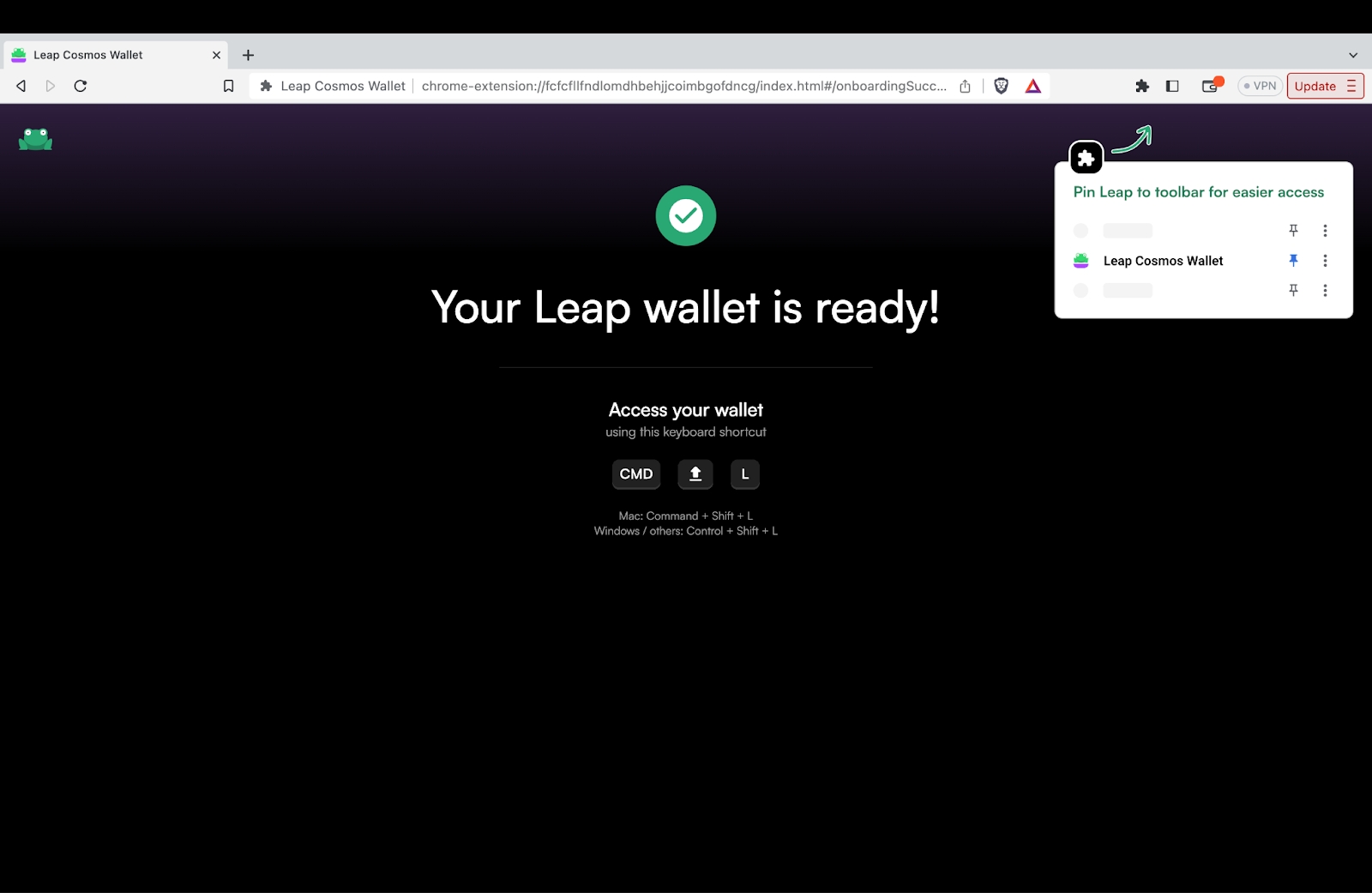
2. Create or log into your wallet
If you don't already have a Leap wallet, you can create a new one, import an existing wallet like Keplr, or log in with a hardware wallet such as Ledger.

Please be sure to back up your mnemonic seed securely.
It is recommended to store it physically, not in a digital format or as a screenshot.
Never share this seed phrase with anyone, as they will have access to your funds.
A lost mnemonic seed phrase cannot be recovered.
Anyone with your mnemonic seed phrase can take control of your assets.
Next, you will be asked for the mnemonic again to ensure you recorded it.
Enter the 12 words in order and case sensitive (all lower case).
You will then be prompted to create a password for your Leap wallet.

Your Leap wallet is all set to go! Click on 'Launch Extension' to begin using your new wallet.

You'll be taken to your new wallet and see a screen similar to the screenshot below.

From there, you will see a scrollable list of networks. You can either scroll down to find the network you want to use, or use the search box to find it.
Search for Archway and click it to switch to that network.

3. Ensure you have sufficient ARCH tokens for staking
If you don’t already have ARCH tokens you can either buy or swap for some on an exchange or transfer some from another wallet or source that has some.
Once you have ARCH in your wallet, click on the ‘Stake’ button in the bottom row.

4. Click on the Stake button to begin
First you can enter the amount of ARCH you wish to stake.
Make sure not to stake all of your tokens, as you will need to pay transactions fees when you wish to unstake or claim rewards.
Next, select a validator. You can either scroll through the list of search for a specific validator such as Chorus One.

5. Finalize your staking transaction
Once you have selected the amount of ARCH you wish to stake and selected a validator, simply click on 'Review Stake'
You will have a chance to review the transaction then finalize it to begin staking.
You have now successfully staked your ARCH tokens!
6. Unstaking your ARCH
If you wish to unstake your tokens, you can do so from the same interface that you used to stake.
Either go to the staking dashboard or manage your asset directly from the browser extension wallet by clicking on the asset you wish to interact with and then click on the "Stake" button.
Then simply click on the validator you wish to unstake from and you will be prompted with the staking and unstaking screen.
Please note that ARCH undergoes a 21 day unbonding period when unstaking.

To proceed, click on 'Unstake' and follow the prompts to select the amount of ARCH tokens you wish to unstake.
Next, confirm and sign the transaction in your wallet.
And that's it! Your ARCH tokens will begin unbonding.
You can view and manage all ongoing unstaking transactions ( aka undelegation or unbonding transactions) from your wallet and cancel them if you change your mind.
After the unbonding period is complete you will be able to transact with your unstaked tokens again!
A Note to Institutional Investors
If you are an institutional investor looking to stake Archway (ARCH) with Chorus One, please reach out to us via our staking request form.
Last updated
Was this helpful?