How to stake AKT (Akash)
Everything you need to know to stake AKT to Chorus One.
Overview
CATEGORY
DETAILS
Chorus One Validator Address
akashvaloper16pj5gljqnqs0ajxakccfjhu05yczp987ptmjx9
Block Explorer
Staking Rewards
Unstaking Period
21 Days
Akash is a decentralized marketplace, where cloud providers (providers) can lease their computing power to users (tenants).
The Akash marketplace functions by conducting reverse auctions whereby the tenant creates orders for computing power, and providers bid on these orders.
When the tenant chooses a provider, they create a lease. After this, the user deploys a Docker container on the Akash Container Platform where users are able to then run any cloud-native application and access a range of cloud management services like Kubernetes.
How to stake
Please note that the unstaking period is 21 days. This means that you can only unstake and withdraw coins to your wallet after this time has passed.
1. Install Keplr Wallet Extension
In case you don't have the keplr extension installed in your browser visit https://www.keplr.app/ and click on 'Install Keplr'.

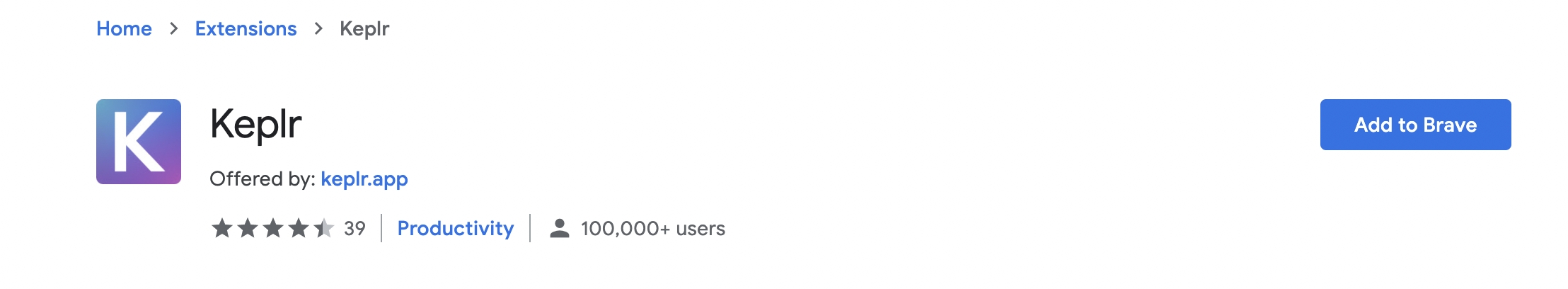
Click on Install Keplr for Chrome if you are using a Chrome browser or Brave if you are using the Brave browser and follow the installation instructions.
2. Create/Import Account
Click on the extension in the Chrome/Brave toolbar and the following page will open up.


If you choose to create a new wallet you will be shown 12 words as your mnemonic seed.
Select the 24 words option for a more secure mnemonic.
Back it up securely (read the warning below)
Please be sure to back up your mnemonic seed securely. Never share this seed phrase with anyone, as they will have access to your funds.
Lost mnemonic seed can't be recovered.
Anyone with your mnemonic seed can take your assets.
Enter an account name and a passphrase to unlock your wallet. You will be asked for the mnemonic again.
Enter the 12 or 24 words in order and case sensitive (all lower case). This is to make sure you remember the mnemonic.

After verifying your 12 or 24 word phrase, you will be prompted to select any other Cosmos Hub networks you'd like to add to your wallet.
In this case, we will be adding Akash, so please be sure to select that from the list or use the search bar to find it.

Once you selected the relevant networks, click 'Save' and you'll be all set to go.

3. Log in to your account
Regardless of whether you already have an account or if you just created it, you may now click on the extension to view your address or visit https://wallet.keplr.app/?tab=overview to see your full Keplr dashboard.

4. Stake your Akash (AKT)
If you don't already have AKT in your account, you can fund it with some tokens. You may use an exchange to transfer the tokens to your address or get it from someone who already holds them.
If you want to stake from the browser extension wallet, you can either navigate to the Keplr dashboard (shown below) or scroll down on the wallet screen and select AKT.
From there, you will be prompted to stake.


Once you are on the Keplr dashboard, to stake click on the 'Stake' tab in the left hand side of the dashboard.
Once there, you will see three steps highlighted in the pink box in the screenshot below.
Select Chain
Select Validator
Stake
Scroll or through the list or search for the chain you want (in this case Akash).
Then, you can once again either search or scroll through the list to find Chorus One.

Once you've clicked on the Chorus One validator, select how much AKT you wish to stake, then click the 'Stake' button at the bottom of the screen.
Clicking on Stake will take you to Keplr wallet for approval. Approve the transaction and you will be able to see your stake.
5. Claiming rewards
After some time you will see rewards getting accumulated in your account.
You can simply go to the Keplr extension to claim them by selecting Claim and approving the transaction.
A Note to Institutional Investors
If you are an institutional investor looking to stake Akash (AKT) with Chorus One, please reach out to us via our staking request form.
Last updated
Was this helpful?